What Is a WIFI Router?
 |
| Wireless Router |
Simply A Wireless Router is a hardware device that can performs a lot of functions such as Router, Wireless Access point, and Switch as well. and they are commonly found in homes, or SOHO ( small office home office ) Networks.
Wireless Routers allows you to connect to the internet using WIFI connection through radio frequencies 2.4GHz or 5GHz without the need to use Wires.
Any Device with Wireless Network interface card ( WNIC ) such as your mobile phone, Tablet, Laptop or even your smart TV all of these devices just need your wireless username and password and then they will be connected to internet in just few seconds.
Any Device with Wireless Network interface card ( WNIC ) such as your mobile phone, Tablet, Laptop or even your smart TV all of these devices just need your wireless username and password and then they will be connected to internet in just few seconds.
We have different types of Routers such as ADSL Routers, Broadband Routers and 3G/ 4G Routers each used depending on your internet connection you have got from your ISP (internet Service Provider).
So what is the difference between ADSL Router, Broadband Router and 3G/4G Routers?
- ADSL Routers
ADSL is a type of DSL ( Digital Subscriber line ) Technologies that converts digital signals into analog signals to be transmitted over Local Telephone Cables.
Your ISP provides you with internet service over your Telephone Line which is directly connected to RJ-11 Port on your Router.
Whenever you are buying a new router, Make sure that you are buying the right one compatible with your home connection As DSL Routers have a DSL Port to connect your telephone line to where the other broadband routers does not have that port.
- Broadband Router
The newest type of connectivity using Fiber-Optic Technology which offers faster download Speeds to your home. and here your ISP provides you an internet service over Fiber optic Cables instead of your telephone Network
You will use an Ethernet Cable ( RJ-45 ) to be connected to your home router.
Some ADSL Routers have the option to let Port 4 on it works as WAN port so that you could use it with your Ethernet Cable directly.
You will use an Ethernet Cable ( RJ-45 ) to be connected to your home router.
Some ADSL Routers have the option to let Port 4 on it works as WAN port so that you could use it with your Ethernet Cable directly.
-
3G/4G/LTE Routers
These Routers provide you with internet connection wherever you are, you don't need to have a telephone line ( ADSL Connection) or broadband cable from your ISP as it contains a SIM slot or USB Port to directly connect a USB dongle with your mobile SIM Card.
Some other Broadband Routers offers Fail over function by containing a SIM Slot or USB port for 3G/4G Connectivity SO whenever your broadband connection went down your second Connection over 3G/4G will keep you connected to the internet.
Example: D-link DWR_921 Router
Now We have a question
What will you do If you bought a Broadband Router while you have a DSL Connection?!
As I told you earlier that DSL Connection needs a DSL Router with DSL Port small connector (RJ-11). But the good news is you can use your broadband router in different ways.
- If you have a modem or an old ADSL Router, You could connect your modem to your phone line (RJ-11) and then connect your broadband router to your modem ( WAN Port ). Or if you have an old ADSL Router you could set it as a bridge and then connect it to your broadband router.
- If You don't have both modem or an old ADSL router and you are going to buy another ADSL Router, in this case you could use your Broadband Router as Wireless Access point to Extend your Wireless Coverage and get benefits of the wireless speeds your broadband router have. As Most of broadband routers today uses 802.11 AC technology which provides higher data speeds over Wireless Connection.
I Will Show you how to configure/Setup your Router in different ways either for DSL Connection, Broadband Connection, 3G/4G/LTE Connection or as Wireless Access point in Next Articles so keep following Us.
To Summarize:
- Your Wireless router is your connection point to your ISP, it allows you to connect your devices to internet either wirelessly or using Ethernet Network Cable.
- There are different Routers depends on technology used Like: ADSL Routers, Broadband Routers and 3G/4G/LTE Routers.
- You don't have to replace your new broadband router with DSL Router if you have a modem or an old DSL router that you can use as bridge.
You may Also Like to Read:
How to Increase Your Wireless Speed and Enhance your Wireless Performance.
Kindly leave a Comment if you have any inquiries.
How to Increase Your Wireless Speed and Enhance your Wireless Performance.
Kindly leave a Comment if you have any inquiries.

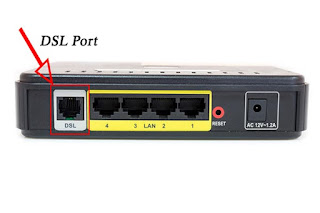
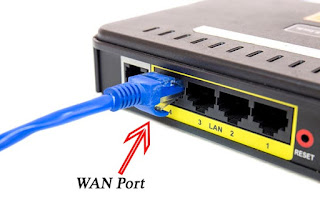






Very informative article, Which you have shared here about the WIFI Router. After reading you article I got very much information about the different types of Routers and it is very useful for us. If anyone looking to buy multimode fiber connectors at an affordable price, precisionfiberproducts is the best for you.
ReplyDeleteExcellent and very exciting site. Love to watch. Keep Rocking. Best Wi-Fi Range Extender
ReplyDeleteThis comment has been removed by a blog administrator.
ReplyDeleteThis comment has been removed by a blog administrator.
ReplyDeleteBeyond the basic provision of wireless internet within your home or office, there are many additional features which should be considered when looking at buying a new wireless router. long range wifi router
ReplyDeleteThis comment has been removed by a blog administrator.
ReplyDeleteNice to be visiting your blog again, it has been months for me. Well this article that I have been waited for so long. I need this article to complete my assignment in the college, and it has same topic with your article. Thanks, great share cloud phone system at an affordable price, for more information visit our site.
ReplyDelete"brillant piece of information, I had come to know about your web-page from my friend hardkik, chennai,i have read atleast 9 posts of yours by now, and let me tell you, your webpage gives the best and the most interesting information. This is just the kind of information that i had been looking for, i'm already your rss reader now and i would regularly watch out for the new posts, once again hats off to you! Thanx a million once again, Best wireless Router in india
ReplyDeleteI located one reliable example of this fact through this blog website. I am mosting likely to use such information now.
ReplyDeleteNBN internet
ReplyDeleteThis article are supper help full if you want to now more about best gaming pc under 70000 then please click here:
Nice information, You have provided valuable data for us. It is good and informative for everyone. Keep posting always. I am very thankful to you. microsoft support houston tx
ReplyDeleteGreat idea man thanks keep it up all the time. am very happy to see your standard. we also provide service forbest WiFi Gaming Routers online USA.For More Information visit our website.
ReplyDeleteExactly, you're very kind of us about comment!. Other Network Call Packages Telenor
ReplyDeletecrippling government websites before the military advance. Around the same time, the U.S. was itself secretly advancing the role of cyberwarfare with its coordinated attacks on the Iranian nuclear program. Cybersecurity Insurance
ReplyDeleteYour blog contains lots of valuable data. It is a factual and beneficial article for us. Thankful to you for sharing an article like this.Voip Phone System For Business
ReplyDeleteGet an international SIM card for yourself if you embark on an overseas journey or often travel abroad. You won't regret making this purchase, given the amount of money you will save. IP Filtering SIM Card
ReplyDeleteBoth parties engage in conversation by asking unique inquiries, after which the counsellor guides them along the appropriate course to learn new things about one another.
ReplyDelete