 |
| How to increase your WIFI Speed? |
Innovations in Wi-Fi technology nowadays are about how to make it faster with wider coverage than previous generations.
Maybe you are searching now for How to increase your Wireless
speed cause your video is not streaming perfectly, you cannot upload/ download
files smoothly over Network Or even your wireless signal is not covering your
whole area.
If you are searching for ways to solve any of these problems
before going to buy a new Wireless Router
You are in the right place, as we will show you in this
article the most working tips to solve your wireless Speed Problem.
1- Select a good place for your router.
Router placement at
your home/ office has a big impact on your signal coverage. So, what do you
need to do to set your router in a good place?
Keep your router away from:
·
Devices emitting electromagnetic
waves like microwaves.
·
Walls and obstructions.
·
other electronics like baby
monitors, cordless phones, fairy lights and speakers.
Do your best putting your router
in a central place away from other devices that may cause interference and decrease the coverage
signal.
2- Change your Wireless Channel.
Selecting the proper WIFI channel
can significantly improve your WIFI coverage
and performance.
By default, nowadays most wireless
routers choose the wireless channel for you and in
most cases, it
will be channel 6 (we have three non-overlapping WIFI channels
1, 3 and 6)
This results in a WIFI traffic congestion on that
channel because of the number of
devices connected to it.
The solution is simple to
know the least occupied channel you could use a tool like
Wi-Fi Analyzer
or Wi-Fi Scanner can help you identify router channels with
more bandwidth
around you.
Then open your router
setting page and change the channel number like below:
3- Use a powerful security to your wireless network and even your router.
Let me tell you
basic steps you could follow to guarantee a secure network:
- Use a strong, Long and Complex WIFI password containing Special characters and number
- Use WPA/WPA2 encryption for your WIFI networks’ password.
- Instead installing your wireless manually, you could use WPS (WIFI protected Setup) by configuring your router to only use a push-button method (physically hitting buttons on devices you want to connect via WPS). We will explain how to configure WPS on your Router in future posts
- Change your router’s default login page from admin/admin into Admin/password.
- Disable any “remote management” services your router offers like telnet. You could make your WIFI name invisible (Check your Router Settings) to any one, only the one knows the WIFI name (SSID) and password will be connected.
4- Enable QOS (Quality of service on your Router).
As Playing online games, conducting video
chats, streaming movies and videos take up a lot of bandwidth , most of modern
Routers today have a QOS Feature Which allows you to prioritize certain
applications over others.
You could give your online gaming
session highest priority than streaming videos on YouTube or even downloading
huge files from internet. And so, you could guarantee that your online gaming
session won’t ever be interrupted again.
5- Upgrade your Router to its latest firmware version.
Make sure that your router's
firmware is up-to-date, you may heard about the growing number of large-scale
malware attacks that infects router performance and spread itself across the
network to other devices. Router updates help saving your router from newly attacks
and also guarantee better performance than the old one.
The latest firmware update can be
downloaded from your router manufacturer's website.
IF you are Looking for even more ways to
increase your Wi-Fi speed and extend the Coverage at your place you may check
these steps:
1- Buy a new router with 802.11 AC Technology.
The newest wireless technology, IEEE 802.11 AC, offers
superior download and
upload speeds as well as improved range compared to older WIFI technologies.
upload speeds as well as improved range compared to older WIFI technologies.
As The 2.4GHz frequency is crowded the latest 802.11AC
routers offer two Wi-Fi bands,
one at 2.4GHz, and the other one at 5GHz band.
5GHz band
provides faster data rates at shorter distances and is typically much less busy
than 2.4GHz wireless frequency.
So, if you can, you should use the 5GHz, which is far less
crowded and offers more channels.
You could also split your devices between the
two bands.
You need to make sure that your WIFI-enabled devices,
such as smartphones and laptops, support 5 GHz band.
2- Buy a WIFI adapter for your older laptop.
If you have an AC Router but your laptop working with old WIFI technologies,
you can always buy an
802.11ac adapter that plugs into your laptop’s USB port.
This is an easy way to get faster WIFI speeds when paired with a 802.11ac router that
has similar
capabilities.
We will talk about WIFI mesh technology in details soon, but for now let me give you
- Seamless Network
Automatically connect to the strongest signal as you move around your home.
- Auto Configuration
3- Think about Considering a WIFI mesh system.
WIFI Mesh technology Eliminate
your dead zones permanently and get truly seamless
home networks with less Wi-Fi
disruption.
We will talk about WIFI mesh technology in details soon, but for now let me give you
a brief to WIFI Mesh system benefits:
Automatically connect to the strongest signal as you move around your home.
- Auto Configuration
Mesh nodes automatically know their role in the mesh network.
- Auto Healing
Got a failed node?
Wi-Fi Mesh automatically establishes an alternative path to
the mesh router.
- Auto Channeling
Wi-Fi Mesh nodes automatically and dynamically select the channel with least
- Auto Channeling
Wi-Fi Mesh nodes automatically and dynamically select the channel with least
interference and overlap.
- Auto Optimization
- Auto Optimization
Mesh nodes
automatically find the shortest (and fastest) path to the mesh router.
4- Install A WIFI Range Extender.
A Wi-Fi extender
extends the range of your current Wi-Fi network (up to 50% Coverage).
It connects to your
current Wi-Fi network and rebroadcasts its own signal.
Some Range extenders could repeat your main
router wireless name and password
while other extenders give you the ability to change
Wireless network name
and so password as well.
Finally, Don’t Forget
to Reboot (Switch it off and on again) your router, A reboot clears the
router’s memory and enhance performance.
Conclusion
To
increase your router WIFI speed/ Performance just follow one or more of
below tips:
1 - Select a good place for your router.
2-
Change your Wireless Channel.
3-
Use a powerful security to your wireless network and even your router.
4-
Enable QOS (Quality of service on your Router).
5-
Upgrade your Router to its latest firmware version.
If you
are thinking about upgrading your network with new Device check below
solutions:
1-
Buy a new router with 802.11 AC Technology
2-
Buy a WIFI adapter for your older laptop.
3-
Install A WIFI Range Extender.
4-
Think about Considering a WIFI mesh system

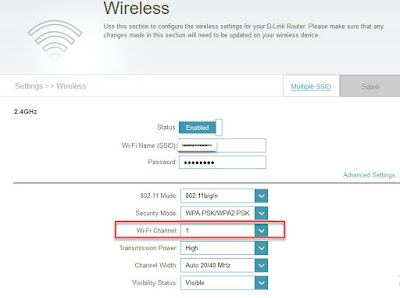






This comment has been removed by a blog administrator.
ReplyDeleteNice to read your article! I am looking forward to sharing your adventures and experiences. Wi-Fi Range Extender
ReplyDeleteAs the name indicates, ball end bits have a ball or sphere shaped formation at their bottom which routs out channels for pipes and cables. fastest home wifi router
ReplyDeleteTogel2win
ReplyDelete