Well, If you'd like to setup your router or do any configuration changes on it, you have first to be able to access your router's Configuration page through your router's default IP address (Your Gateway IP) if you didn't change it before.
Password: admin
Or may be 192.168.0.1 with login information:
Username: admin
Password: Blank
To resolve difficulties with logging into your WiFi router configuration page, Please try to follow below steps:
Step One:
Verify Physical Connectivity between your computer and router.
Use an Ethernet Cable to be connected between your Computer and one of your Router's LAN Ports.
Check for LAN link light on your router (Must be green / yellow ON).
If you don't get a link light try using another Ethernet cable or connect to different LAN port on your router, and Don't Forget to power ON your Computer so that link goes UP.
Step Two:
If you're using LAN Connection, try to disable wireless connection Or If using Wireless adapter connection so disable LAN connection in order avoid any conflict when trying to access Router's IP address.
Step Three:
Disable your internet Security software/ Windows defender Firewall running on your laptop, it may block access to your router's configuration page.
Step Four:
Make sure that the IP address you're trying to access is your router's default gateway ( means no one else changed it before).
Check your Computer TCP/IP Settings, If you're connecting Ethernet Cable directly between your computer and your router so your computer will get TCP/IP settings from your router DHCP.
For windows 8 Or 10 >> Open Control panel >> Network and internet >> Network and sharing Center >> Click on Ethernet >> Click on Details
As below Screens.....
As You see My IPv4 Default gateway here is 172.16.0.1 which is my router IP Address ( I have changed it before).
So when i am trying to access my router's configuration page I'll type 172.16.0.1 instead of 192.168.1.1
Step Five:
Use the Command prompt to Ping your router's IP address to make sure you're still connected.
Ping 192.168.1.1 For example...
- Release and renew you IP address.
Open CMD and type ipconfig /release
Then type >> ipconfig / renew
- Try using another Computer with physical connectivity.
- May be there is an issue with your router DHCP service, try setting static IP address to your computer TCP/IP settings.
Check how to set static IP address steps at the end of this article.
Step Six:
Set your Browser to it's default settings.
Remove Proxy and dial up settings.
For Firefox Browser >>
Click on the menu at the top right corner then click on Options.
Click on general from left side menu, under network settings > click on Settings, Then select No Proxy, Click on OK.
From left side menu click on Home Then Click on Restore default.
Step Seven:
Reset you router to it's default settings.check steps here.
Click on Ethernet >> Then click on Properties
From properties double click on >> internet protocol version 4 TCP/IP.
Select Use the following IP Address:
Type in an IP address in The same range of your Router's IP and fill Subnet mask and gateway address default and alternate DNS settings then Click on OK as below screen Example.
You may like to check how to enhance your Wireless Network performance >>From here.
For any inquiries, Please leave a comment
Thank you For reading :)
Cannot Access my Router's Configuration page troubleshooting Steps.
 |
| Cannot login to router page |
In most cases Routers Default IP address may be 192.168.1.1 with login information:
Username: adminPassword: admin
Or may be 192.168.0.1 with login information:
Username: admin
Password: Blank
To resolve difficulties with logging into your WiFi router configuration page, Please try to follow below steps:
Step One:
Verify Physical Connectivity between your computer and router.
Use an Ethernet Cable to be connected between your Computer and one of your Router's LAN Ports.
Check for LAN link light on your router (Must be green / yellow ON).
If you don't get a link light try using another Ethernet cable or connect to different LAN port on your router, and Don't Forget to power ON your Computer so that link goes UP.
Step Two:
If you're using LAN Connection, try to disable wireless connection Or If using Wireless adapter connection so disable LAN connection in order avoid any conflict when trying to access Router's IP address.
Step Three:
Disable your internet Security software/ Windows defender Firewall running on your laptop, it may block access to your router's configuration page.
Step Four:
Make sure that the IP address you're trying to access is your router's default gateway ( means no one else changed it before).
Check your Computer TCP/IP Settings, If you're connecting Ethernet Cable directly between your computer and your router so your computer will get TCP/IP settings from your router DHCP.
For windows 8 Or 10 >> Open Control panel >> Network and internet >> Network and sharing Center >> Click on Ethernet >> Click on Details
As below Screens.....
As You see My IPv4 Default gateway here is 172.16.0.1 which is my router IP Address ( I have changed it before).
So when i am trying to access my router's configuration page I'll type 172.16.0.1 instead of 192.168.1.1
Step Five:
Use the Command prompt to Ping your router's IP address to make sure you're still connected.
Ping 192.168.1.1 For example...
If you cannot Ping the router IP address ------>
- Restart your router.- Release and renew you IP address.
Open CMD and type ipconfig /release
Then type >> ipconfig / renew
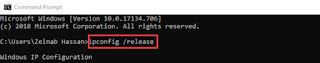 |
| ipconfig/ release |
| ipconfig/renew |
- May be there is an issue with your router DHCP service, try setting static IP address to your computer TCP/IP settings.
Check how to set static IP address steps at the end of this article.
Step Six:
Set your Browser to it's default settings.
Remove Proxy and dial up settings.
For Firefox Browser >>
Click on the menu at the top right corner then click on Options.
Click on general from left side menu, under network settings > click on Settings, Then select No Proxy, Click on OK.
From left side menu click on Home Then Click on Restore default.
Step Seven:
Reset you router to it's default settings.check steps here.
How to set Static IP Address to your Computer.
Open Control panel , Then network and internet, Click on Network and sharing centerClick on Ethernet >> Then click on Properties
From properties double click on >> internet protocol version 4 TCP/IP.
Select Use the following IP Address:
Type in an IP address in The same range of your Router's IP and fill Subnet mask and gateway address default and alternate DNS settings then Click on OK as below screen Example.
You may like to check how to enhance your Wireless Network performance >>From here.
For any inquiries, Please leave a comment
Thank you For reading :)





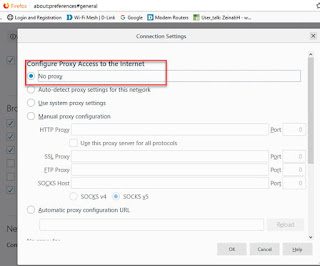


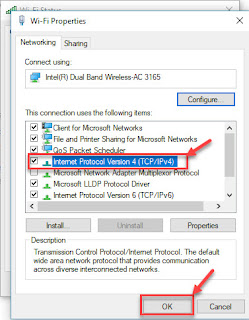






Nice Blog Post thanks for sharing it.
ReplyDeleteforgot d-link router password
dlink australia
D-link Technical Support
Thank a lot for this Post that was Very Interesting
ReplyDeleteLooking for D-Link Support UK, visit on:
D-Link Router Technical Support
Sexual trauma can be caused by a variety of experiences, including sexual abuse, sexual assault, and sexual exploitation. Sexual Trauma Treatment
ReplyDelete